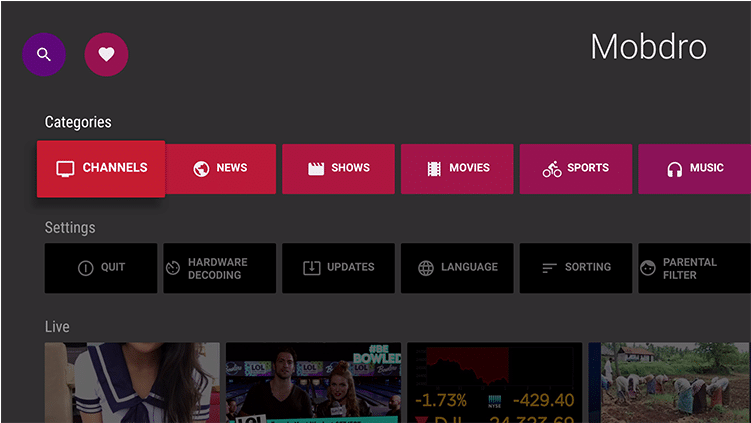Twitter is one of the biggest social networking sites in 2021, it was started by Jack Dorsey, Noah Glass, Biz Stone, and Evan Williams. If you are someone who is very active on Twitter and you use Twitter in your daily day-to-day life then today I am gonna show you some best Twitter apps for Mac that you should definitely try out now.
Twitter is an amazing website and it works almost pretty much fine on web browsers on Macbook or iMac but do you know if you are a Mac user, you don’t actually need to use a web browser for accessing Twitter, there are so some high productive Twitter apps for Mac that will provide you a better experience.
Why Use Twitter apps for Mac?
Before 2018 Twitter has its own app for Mac but after 2018 twitter removed the official Twitter app from the App store which really made some MacOS users very angry. After twitter removed the app from Mac, users were left with no option other than using Twitter on the browser but we all know using websites on the browser is hectic and not really a time-friendly option.
That’s why people have to rely on third-party apps to use Twitter on Mac.
Below, I have listed some of my own tested and favorite best Twitter apps for Mac.
Best Twitter Apps for Mac 2021
1) TweetBot

TweetBot is currently my favorite Twitter app that I use in my daily life. If you remember using Twitter’s official app for Mac back in 2018 then you will definitely gonna fall in love with this application. The app is customized pretty well for iMac and Macbook and the overall design of TweetBot really gives a good vibe.
TweetBot offers lots of features to its users, and one of my favorite features is multiple account management, if you manage more than one or two Twitter accounts then I would definitely suggest you to use this feature as it really saves you time a lot, you can switch from one Twitter account to another in one click.
2) TweetShot

If you are looking for an app that is light in weight and you can simply use it for making tweets and that’s it then have a look at TweetShot, this app is very light in weight and works pretty fast. This app will let you tweet using your Twitter account and nothing more than that.
TweetShot doesn’t show any timeline or doesn’t offer any fancy feature, it is a simple app that stays on your menu bar and you can open it with one shortcut key.
Just open the TweetShot app with one click, write your tweet, and hit the send button, and you are done. Your tweet is now public in no time, this app saves a lot of your time as you don’t have to open the browser and Twitter website every time when you want to tweet.
3) Twitterrific

Twitterrific is one of the oldest Twitter apps available right now, according to the sources, this app is even older than the App store which I think is really unique thing about this app. However, don’t underestimate this app, despite being the oldest twitter app available, this app is capable of doing a lot of things that you can’t even imagine.
This app offers you multiple accounts management features, PIP mode videos, different keyboards shortcuts, etc. If you are a customization lover then this app is the one for you as it offers a lot of customization options, you can customize the notification center, hashtags, voice-over, etc.
4) TweetDeck

If you are looking for something free then let me introduce TweetDeck to you. This app is like a gem for power users and someone who uses Twitter for business. The interface of the app is really interesting, it has 4 columns that display your feed, notification, what’s happening, and Trends.
You can do different tasks at the same time using Tweetdeck, it also offers some basic features like multiple account management, shorten links, mute words, etc. The best thing about this app is that it is completely free to download from the App Store and there are no hidden charges as well.
5) Buffer

This app is also for someone who is a power user or a public figure who really wants to monitor their engagement and all other things. Buffer app is not only focused on Twitter but it is focused on almost all social media platforms. You can connect all your social media platforms and can switch between them in no time.
Buffer offers some amazing features like scheduling of tweet which is I think really helpful for public figures, it also let you monitor the engagement of the tweet.
However, this app is not free, you have to pay the required amount in order to use this app on your Mac. According to me if you are a normal user then I didn’t think you should go with this app because this app offers some features that are of no use for normal users like me and you.
6) TweetBot 3

This app is one of the coolest Twitter apps for Mac. This app is well customized and uses very little RAM. The best thing about this app is its design and interface. Tweetbot 3 has a very nice and good vibe-giving interface that really makes your user experience the next level while using it.
This app offers a dark mode feature as well that really suits well on Mac. Talking about the features, this app has all the basic features that a user expects from a Twitter app. This app also saves your draft in a single place so that you can continue exactly from the place where you left off.
This app is also not free at all, you have to spend $9.99 in order to use this app on your Macbook or iMac.
7) Neptune

Looking for a Twitter app for Mac that is very sleek in design and offers nothing fancy? if yes, then I have something to show you, Neptune. Neptune is one of my favorite Twitter apps for Mac when it comes to minimalistic design. This app has a very sleek design and offers a good vibe whenever you open it on your Mac.
This app offers you important features like multiple account management, bookmarking of your tweets, filtering out words, etc. The best part about Neptune is that it is completely free to use and download. However, if you want to use the advanced version of this app then you have to pay some amount but according to me the normal version of Neptune is still a good option.
Conclusion
So, this was our small article on 7 Best Twitter Apps for Mac. You can use these apps on your Macbook Air, Macbook Pro, iMac, etc. All the apps that I showed above are my own tested and I can assure you that whatever I wrote in this article is after researching a lot and after using the apps on my own. If you still have some doubts then don’t hesitate to ask me by dropping a comment below.