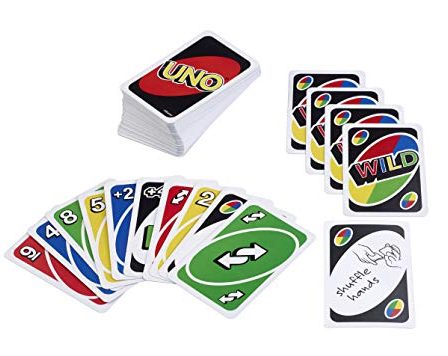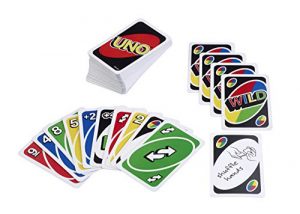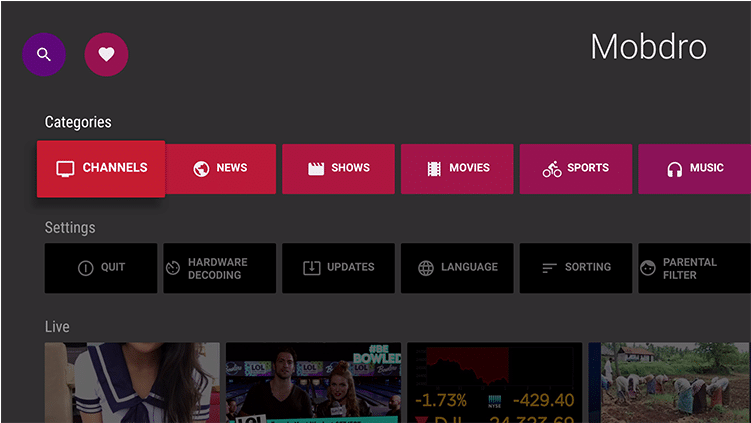Looking for Hotstar cookies? if yes then look no further because we are here today giving away some premium Hotstar cookies that will help you in streaming Disney+ Hotstar for free.
Disney+ Hotstar is a streaming service that offers Disney content, as well as content from other channels like HBO and Showtime. It’s available in India, and it’s one of the most popular streaming services in the country.
Disney+ Hotstar has a variety of content, including Disney movies, Disney shows, and Disney originals. The service also offers some non-Disney content, like HBO shows and Showtime movies. Disney+ Hotstar is a great option for anyone who wants to watch Disney content, or for anyone who wants to watch a variety of content from different channels.
Since Hotstar provides amazing content, it is not really available for free you have to pay to get what you really want and if you are someone who is running tight on budget and can’t really spend money on buying a subscription to OTT apps like Hotstar then don’t worry you can use Hotstar cookies that we have shared below to stream your favorite show or a movie online.
What are Cookies?
cookies are text files that are used by your web browser to store information about your preferences. The information is sent back to the website each time you visit it, which allows the site to remember your preferences and provide you with a more customized experience.
cookies can be used for a variety of purposes, such as keeping you logged in to your account or remembering your preferences for a particular website.
Most cookies are harmless and will never contain any sensitive information. However, there have been some reports of malicious cookies that can track your browsing activity and even steal your personal information. If you’re concerned about cookies, you can always disable them in your browser settings.
Now you must be wondering, what are Disney+ Hotstar Cookies and how do they work, right? well, let’s checkout.
What are Disney+ Hotstar Cookies?
Well using Cookies is by far the easiest and safest method to get Hotstar for free. Disney+ Hotstar cookies are special little things that make your streaming experience more magical. But how do they work? Each Disney+ Hotstar cookie is unique and helps us deliver a personalized experience to every Disney+ user.
So, what we actually do is, we already have the subscription of Disney+ Hotstar and we have multiple subscriptions from multiple accounts, so we have used those Hotstar premium cookies and shared them here in this article.
So, when you use those cookies on your device then it will open the Disney+ Hotstar account and then you can start using Hotstar to stream your favorite content for absolutely free.
Also after apps like Mobdro and Oreo TV are no longer working, we are left with very few options to stream movies and TV shows for free, and that’s why I am here providing Premium Hotstar cookies so that you can enjoy Hotstar for free and start watching your favorite movies / TV shows / Anime for free of cost.

Latest Premium Disney+ Hotstar Cookies List Nov 2022
Now as I just promised, I will be sharing some of the Hotstar cookies with y’all. So, here you go. You can click on the below link to get the cookies of Disney+ Hotstar. After copying the Hotstar premium cookies, you need to scroll down to the how-to section where I have written the steps on how to use Hotstar cookies.
How to Use Disney+ Hotstar Cookies
Now after copying the cookies from the above link, you are now all set to use. Using cookies to steam Hotstar for free is quite easy. All you have to do is follow the below steps carefully. if you already know how to use cookies then skip this section, and for those who don’t know read the below steps.
- Now to use Hotstar cookies, you first need to have either Google Chrome or Mozilla Firefox installed on your computer. If you don’t have any web browser installed then go and first install it.
- After installing the browser, go to Settings and then click on Extension.
- Now search for “Cookie Editor” and install this extension. (It is completely free to install).
- After doing the above steps, activate the extension and visit the official site of Hotstar, www.hotstar.com.
- Once the website is opened, click on the Cookie Editor extension.
- After that you will see the option of import, simply click on it.
- Now paste the Hotstar cookie that you copied earlier.
- DONE!
That’s it! now you are all set to use Hotstar cookies and it will now help you in watching movies and TV shows on Hotstar for completely free.
Wrapping Up
I hope the above instruction is clear, and in case there is something that you wanna ask about or if you are having any questions related to this guide or about Disney+ Hotstar cookie then simply drop your query in the below comment section and I will try to answer it if I found your question legit.